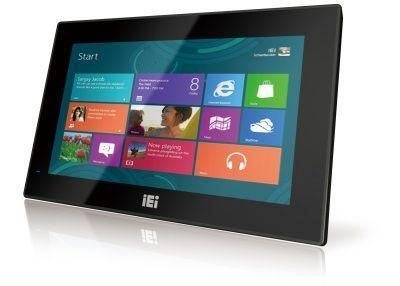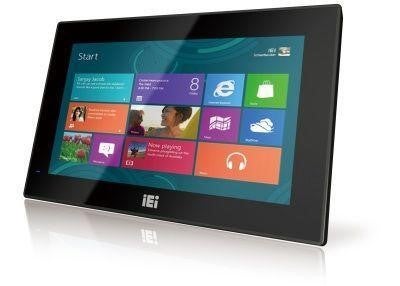The Ultimate Buying Guide to Industrial Panel PCs

If you’re thinking about getting yourself a solid panel PC, for your workplace (or perhaps for your home, if you live in a bit of a rough and tumble environment), there are a few things you should keep in mind. But first things first, the basics…
What are Panel PCs?
The term “Panel PC" refers to a personal computer that has been integrated into a flat-screen display so that the entire computer can be mounted. When we say Panel PCs are solid, we mean that both in terms of reliability, but also in a far more literal sense; an industrial panel PC is typically ruggedized for usage in industrial surroundings. They are often fitted with stainless steel, or similar durable substances, as they are made for harsh, high-traffic environments in which a regular computer might be quickly and irreparably compromised. Thankfully, long gone are the days where one had to choose computational functionality with durability; modern generation Panel PCs are as durable as they are smart, with high-speed computing power, visual interface, and touch display technology that offer optimal management for any business in any industry; from industrial automation to healthcare, and everything in between.

What’s a HMI?
HMI stands for Human Machine Interface. Simply put, it’s any physical or digital interface that allows a human (that’s you) to to interact and typically operate any machine, and/or a machine’s system (including software or hardware). A panel with buttons and lights is a HMI. A VR headset is HMI. But some more common, day to day examples of HMI would include keyboards and touchscreens. So if you’re reading this right now (and you are), it’s very likely you’re currently using some form of HMI.

What Features does a Panel PC have?
In a word: multifunctionality. In several more words…
. Durability
We hate to stress the obvious, but quite frankly, it’s fine if we do - because Panel PCs can withstand the stress. Panel PCs are ruggedized, which means they’re built tough, and made to last. They can operate at optimal levels while enduring the most volatile environments. This is due to their strong display panels which can resist shock, vibration, and extreme temperatures. Really, the only thing it can’t resist is you, if you play your cards right.
. Visibility
A reliable Panel PC should feature high-resolution screens that offer enhanced visual fidelity and allow users to engage with more information at once. And that’s just what you’ll get with a Tekdis industrial panel PC, which adopts an all-in-one solution, integrating a SBC (Single Board Computer) with a panel with an industrial grade TFT LCD (Thin Film Transistor Liquid Crystal Display). Their screens also offer 16:9 aspect ratios, which is the international standard image format for HDTV, Full HD, Standard Definition TV, the native aspect ratio for blu-ray, and the only widescreen aspect ratio natively supported by the DVD standard. So if it’s good enough for Hollywood, it should be good enough for the office.
. Fanless Design
The fanless function is a clever design that cools down your computer’s interior heat-generating components by using heatsinks. The removal of fans makes your system more energy efficient (as powering fans requires more power than you’d expect) and more durable, as it eliminates the need for ventilation holes. This also creates a sealed-off system, which makes your computer better equipped to handle settings with extreme temperatures. No ventilation holes also mean your device is better protected from dust and errant liquids, and makes. The removal of fans also means your computer is more resilient to shock and vibrations, which will enhance your computer’s MTBF (Mean Time Between Failure).
Tekdis’s Panel PCs Specification & Features
Tekdis’s Panel PCs Specification & Features
| Model |
AFL3-W07A-BT - 7" Wide Celeron Panel PC
|
AFL3-08A-BT - 8.4" J1900 Panel PC
|
AFL3-12A-BT - 12.1" Celeron Panel PC
|
| Size | 7” | 8.4” | 12.1” |
| Resolution | 1024 x 600 (16:9) | 800 x 600 (4:3) | 1024 x 768 (4:3) |
| Brightness | 500 | 450 | 500 |
| CPU | Intel® Celeron® N2807 (dual core, 1.58 GHz) | Intel® Celeron® J1900 (quad core, 2.0 GHz) | Intel® Celeron® J1900 (quad core, 2.0 GHz) |
| RAM | 2GB DDR3L onboard RAM/ 4GB DDR3L onboard RAM | One 204-pin 2 GB 1333MHz single-channel, 2GB DDR3L SDRAM pre-installed (system max. 8GB) | One 204-pin 2 GB 1333MHz single-channel ,2GB DDR3L SDRAM pre-installed (system max. 8GB) |
| Ethernet | 2 x PCIe GbE by RTL8111E controller | 2 x PCIe GbE by RTL8111E controller | 2 x PCIe GbE by RTL8111E controller |
| Features | 7" 500cd/m2 1024x600 HD fanless Panel PC with Intel Celeron N2807 dual core 1.58 GHz
● W7”~8.4” light industrial interactive panel PC ● 9 V ~ 30 V wide range DC input with lockable DC jack ● Selectable AT/ATX power mode ● Built-in speakers ● One mSATA slot ● IP64/IP65 compliant front panel ● IEI One Key Recovery solution allows you to create rapid OS backup and recovery (suggested with over 4GB storage capacity) |
8.4” 450cd/m² SVGA fanless Panel PC with Intel® Celeron® J1900 quad core 2 GHz
● W7”~8.4” light industrial interactive panel PC ● 9 V ~ 30 V wide range DC input with lockable DC jack ● Selectable AT/ATX power mode ● Built-in speakers ● One mSATA slot ● IP64/IP65 compliant front panel ● IEI One Key Recovery solution allows you to create rapid OS backup and recovery (suggested with over 4GB storage capacity) |
12.1” 500 cd/m² XGA fanless Panel PC with Intel® Celeron® J1900 quad core 2 GHz
● W10”~12.1” light industrial interactive panel PC ● Wide range DC input with lockable DC jack ● Selectable AT/ATX power mode ● Built-in speakers ● One mSATA slot ● IP64 compliant front panel ● IEI One Key Recovery solution allows you to create rapid OS backup and recovery (suggested with over 4GB storage capacity |
Why Panel PCs are Perfect for Industrial Applications
Industrial Panel PCs can greatly enhance workplace productivity and operation efficiency across many industries that weren’t traditionally computerized. Let’s face it, we’re living in the Information Age, and any industry that isn't actively embracing the exponentially growing possibilities of digitised commerce are putting themselves at a disadvantage. Some of the many industries that have already embraced Industrial Panel PCs include manufacturing, warehousing, food processing, the health industry, and various fields of hospitality.

Factors to Consider When buying a Panel PC
. Brightness: Depending on your line (and location) of work, the brightness of your screen may be a perpetual advantage, or it may be a hindrance if the sun is shining directly onto your screen, causing an unworkable glare. So if your work is predominantly/exclusively outdoors, you’re going to want to make sure that your PC screen is appropriately sunsmart.
. Size: It’s very much recommended that you reach for the measuring tape before you reach for your credit card, because Panel PCs come in a wide range of sizes, and you’re obviously going to want one that best fits your workplace. And it’s not just the size of the screen that you’ll need to factor it, it’s also the weight, because you need to think about…
. Mounting: Before you put the measuring tape away, consider how and where you’d like to mount your Panel PC, and what kind of mount is optimal for that location.
Panel PC FAQ
What are Industrial Panel PCs used for?
Industrial Panel PCs are chiefly used for data acquisition and process control, though their specific function very much varies depending on the industry.
What are the protection standards?
You’re going to want to be on the lookout for Ingress Protection ratings (or IP ratings) which is the ubiquitously acknowledged standard used to measure a Panel PC’s effectiveness in sealing our dust particles, liquids, and other external materials that could mess with a machine’s function. An IP rating is also a mark of longevity and durability against volatile environments.
What types of mounting are there?
This is really a talk your parents should have had with you, but… oh, mounting for the PC Panels? Right. The most common Industrial Panel PC mounts are the VESA variety (which can be a stand, an arm or a base mount), a version with a bezel frame that allows installation from the front, and a rack mount servers.
Which touch screens are best for Panel PCs?
This very much depends on what environment you need your PC for. One of the more ubiquitous touch screen technologies is the Surface Capacitive Touchscreen, which you’ll find on most phones, tablets, and touch screen laptops. This tech consists of a glass panel that’s located under a layer of transparent electrodes and a protective screen cover. It responds only to direct skin-to-screen contact. As it needs the electrical charge of the human body to operate, it won’t respond to a stylus pen or a touchscreen glove unless they are similarly charged with power that emulates a human’s bioelectricity. Conversely, a Resistive Touchscreen can be operated with gloved hands, which is obviously a requirement in many industries, such as healthcare work, hospitality, or anything with heavy equipment operation. So the specifics of your industry are ultimately going to determine which Panel PC is best for your workplace environment.
If you’d like to make sure the Panel PC you’re looking at is appropriate for your business, you can follow this link to chat to an expert at Tekis Solutions.